Available for your Store Protect Antennas
Lower your service cost
Today’s traffic, long distances, increasing service costs and the need for fast service – puts new demands on how to service your antennas. If an error occurs, the antenna can be adjusted remotely via Internet using a laptop or a mobile device. Saves you valuable time and decreases your service costs.
Faster response time | Lower cost | Minimal store disruption
REMOTE SERVICE SOFTWARE

Monitor variables
Monitor all variables in an user friendly interface. Handle setup and diagnose simple problems has never been easier. If an antenna needs attention, the software will indicate a warning and a technician can act faster than ever.
Oscilloscope graph
With Remote Service there is no longer any need for a real oscilloscope. This is now built in within the software. Here you can diagnose more complex problems. Tune the settings and get instant response.
Performed service
As service has been performed, the oscilloscope graph cruve will fade out. Remote service can practically be done from anywhere and from any device. All you need is Internet connection and the Remote Service software.
REMOTE ACCESS MANAGER

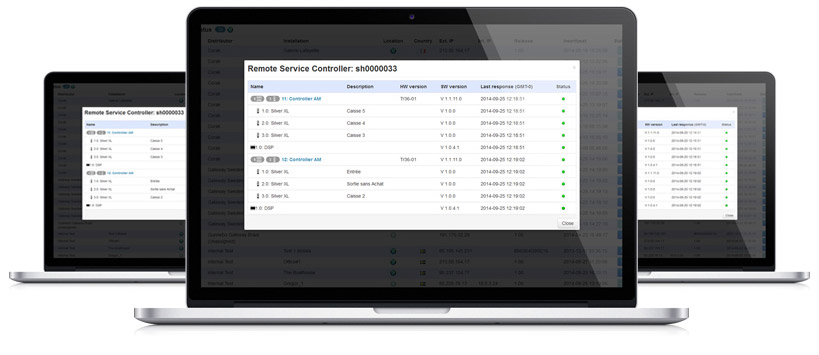
Live status check
When accessing the system you’ll see an overview of your EAS system status in an easy to understand view. Colored symbols will indicate whether the system is OK or if it needs any attention. Choose between list or map view.
Email notification
Automatic notification if the EAS system needs attention or if it is offline. An email will be sent to a pre-specified email account of your choice. This way you’ll always have updated information about the status of your EAS system and can take action accordingly.
Access rights
Different grades of access depending on your needs. When you login you will have different information depending on your access rights. For instance, a Store Manager can see the particular store’s information, whilst the Retail HQ can see all stores within the chain.
Map indications
See the status of your installations in a geographical view
Detailed logging
The Access Manager saves information of the system usage. For instance, which technician served the system, what service was done and when.
Invoicing
A log will be created as soon as a technician has logged in and serviced or performed maintenance on the system. This log can easily be used for invoice purposes.
Secure your business with Gateway.

